Description
SPECIFICATIONS
Application: Desktop
Application: Tablet
Brand Name: YP
Operation Style: Mechanical
Style: Standard
Package: Yes
Interface Type: USB
Backlight Type: MULTICOLOR
Keycup printing: Dye-sublimation
Keyboard Standard: Mini Keyboard
Full Size keyboard: Yes
Wrist Support: No
Keycup material: ABS plastic
Switches Hot swap: No
Origin: Mainland China
Certification: CE
Certification: EPA
Certification: TGA
Language: English
Type: WIRED
Choice: yes
Product Information
Product Features
Ultra portable brand new 60% layout wired keyboard, ultra compact designand detachable cable, fresh style, compact 61 key, bipedal anti slip bracket.When you play intense games, the anti slip feet can firmly fix the keyboardin place, stunning RGB lighting, stunning dual side RGB luminous light bars(can be turned off) and 9 luminous light modes (can be turned off), choosingyour own prefered mode for any playback, in line with ergonomic design,Lightweight and comf ortable.
Specifications:
Product Name:61Key Blue Axis Mechanical Keyboard
Color: Black/White/Pink/Blue/White Black/Black White
Applicable model:universal
Type:Mechanical keyboard
Axis body:blue/red switch
Number of keys:61(keys)
Interface:USB
Does it support plug and play:Yes
Connect to computer:type-c wired
Is there a multimedia function key:Yes
Shortcut keys:Yes
With or without hand support:No
Waterproof function:supports waterproofing
Key technology:mechanical shaft
Backlight function:seven color backlight
Do you support ergonomics:Yes
Material:ABS
Line length:approximately 1.7m
Product size:approximately 300*110*36mm
Packaging list:
1*Wired mechanical keyboard
1*TYPE-C cable
1* Instructions
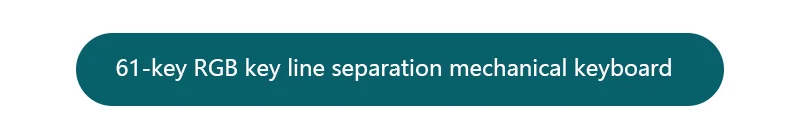













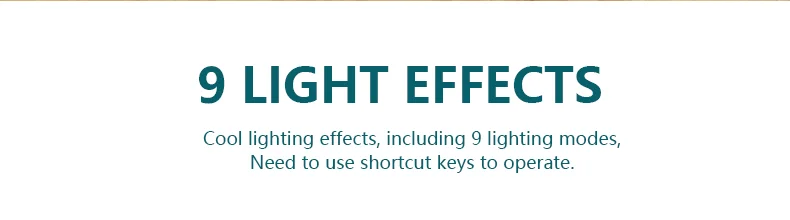



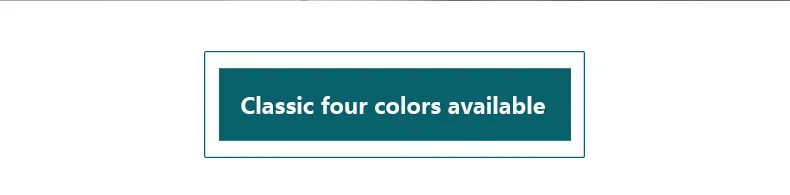


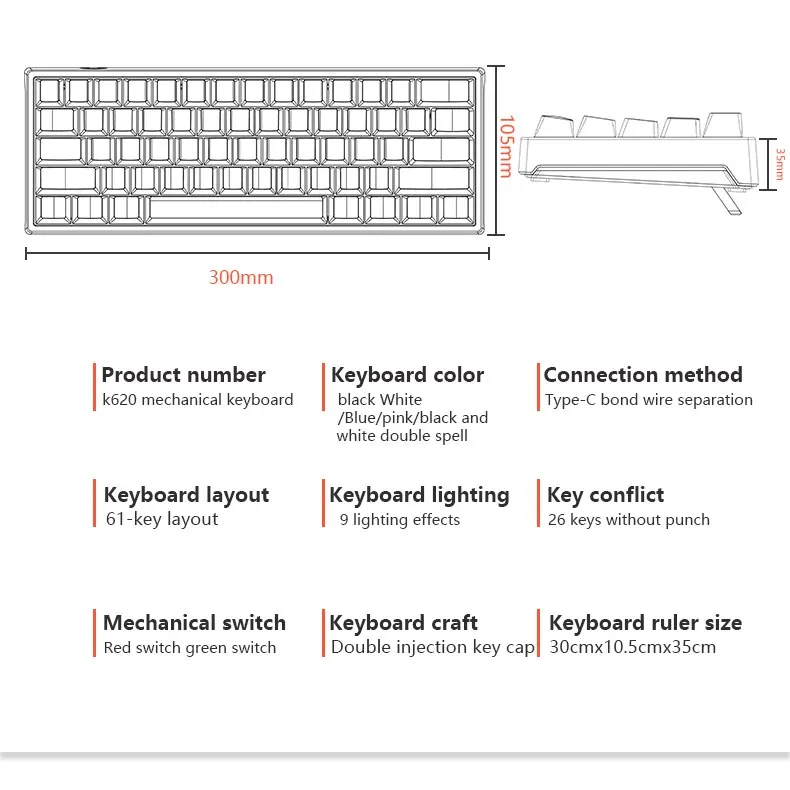













Windows98/ME/2000/XP/Vista/Win7/Win8/Win10/MAC/LINUX/ANDROID
Applicable equipment and interfaces
Interface compatibility:
USB1.1/2.0/3.0
Interface type: USB
system compatibility:
Windows98/ME/2000/XP/Vista/Win7/Win8/Win10/MAC/LINUX/ANDROID
Instruction
1. Unpack the product, remove the ribbon of the keyboardcable, and insert the cable into the USB port of thecomputer
2. When using this keyboard for the first time, the systemmay need to install USB driver. At this time, the computerwill automatically search for and install the keyboard driver
3. after the driver is installed, the keyboard can worknormally
4.Press the light button on the keyboard to switch to backlight. Press “FN”+”]}” to switch to Breath, Off, and Normally On.
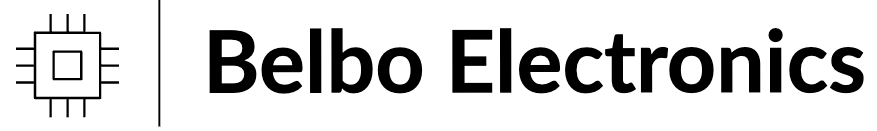




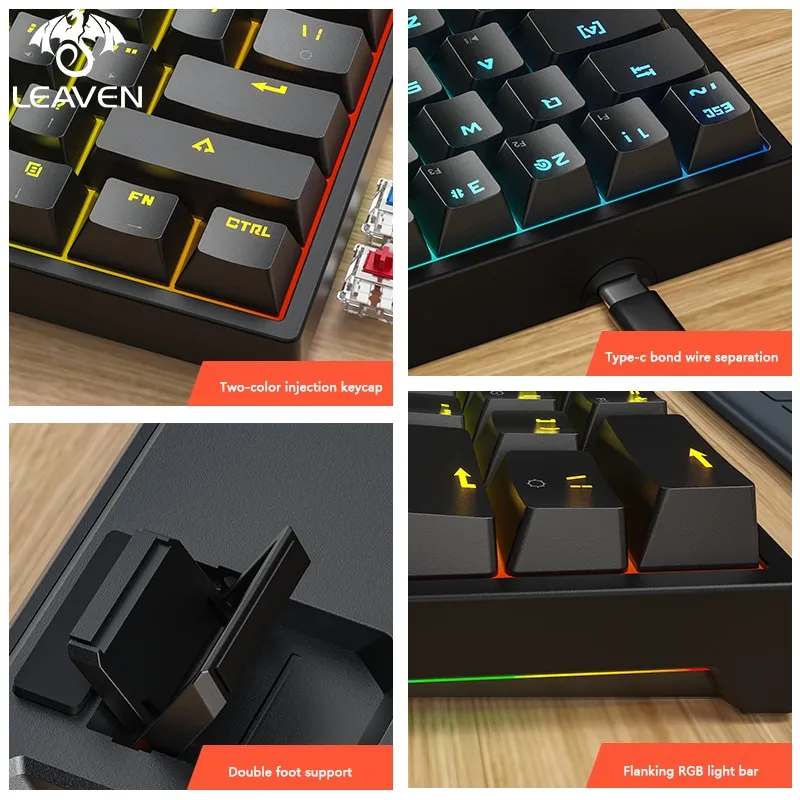










Reviews
There are no reviews yet.