Description
SPECIFICATIONS
Brand Name: viugreum
Use: TV
Use: Automated curtains
Origin: Mainland China
Wireless Communication: Wire Control
Support APP: No
Certification: NONE
Channel: 2
Package: No
Model Number: Voice Remote Control for Fire TV Stick
Support: Dropshipping/ Wholesale


L5B83H Descriptions
This is a replacement voice remote for the Fire TV device. Long press the Home button for about 10-15 seconds, then release it until the LED starts to flash quickly, wait for about 60 seconds (enter the pairing mode, the LED flashes), and then the remote control should automatically pair with your device.




L5B83H Features:
1. With the power, volume and mute buttons, you can easily control the TV, soundbar, and A/V receiver.
2. Through standard navigation and playback controls, you can quickly jump to your favorite scene.
3. Features allow you to easily find, publish and control all the existing content you want, such as playing music, viewing sports scores, viewing the weather, viewing real-time cameras, and controlling compatible smart home devices.
L5B83H Compatible with:
For Fire TV Cube (1st-Gen 2018) EX69VW;
For Fire TV Cube(2nd-Gen 2019) A78V3N;
For Fire TV Stick (2nd-Gen 2016) LY73PR;
For fire TV Stick 4K (1st-Gen 2018) E9L29Y;
For Fire TV (3rd-Gen Fire Pendant design2017) LDC9WZ;
For Fire TVStick Lite;
For Fire TVStick 2020 Release & 4K;
For Fire TVStick (3rd Gen 2020) S3L46N;
L5B83H Incompatible:
For Fire TV (1st and 2nd Gen),
For Fire TVStick (1st Gen),
For Fire TV Edition Smart TV
L5B83H Packing List:
Remote Control x 1.
About Remote Resetting(L5B83H):
1. Pairing Steps: Long press the Home button for about 10-15 seconds, then release it until the LED starts to flash quickly, wait for about 60 seconds (enter the pairing mode, the LED flashes), and then the remote control should automatically pair with your device.
2. Repeat Steps: When the light goes out after the remote control is successfully paired, please remember first: unplug the power cord and plug in the power cord of the Fire device.
3. Replacing The Remote Control: The function is the same as the original remote control, which can meet your needs. It is an ideal choice when you need to replace the original remote control.
L5B83G Features
1. Voice Remote Lite: Press and hold the voice button and ask Voice Assistant to find control content. Easily search and enjoy thousands of movies, TV shows, apps, and games.
2. Find content fast: Streaming on TV is simple and intuitive. It all starts with Main Menus, where you can quickly your favorite content.
3. Easy to use: No programing or pairing is needed, put in new AAA batteries(Not incl.) and it can work well. Search across hundreds of channels and apps to find what you want to watch.
L5B83G Compatible Models:
1. for Fire TV Stick 4K, Lite, 4K Max;
2. for Fire TV Stick (2nd Gen, 3rd Gen);
3. for Fire TV Cube (1st Gen, 2nd Gen);
4. for Fire TV (3rd Gen, Pendant Design).
5. for Fire TV Stick 4K Bundle.









L5B83G Incompatible:
1. Fire TV (1st Gen, 2nd Gen);
2. TV Stick (1st Gen);
3. Fire TV Edition smart TVs (Such as To Shiba/ In Signia/ Westinghouse/ Element).
Packing List:
Voice Smart Remote Control x 1.(Note: Battery is not incl.)
Note:
1. Due to the lighting effects and shooting angles, there is a color difference in the product, please understand.
2. Due to manual measurement, there is a tolerance in the product size.
L5B83G About Remote Resetting:
Having trouble with your remote, first remove and reinsert the new alkaline batteries in your remote. then Reset your remote as below:
Place your remote within 10 feet of your Fire TV device.
① Press the Left, menu, and Back buttons simultaneously, and hold for 10 seconds.
② Wait for 60 seconds.
③ Remove the batteries from your remote, unplug your Fire TV device, and wait 60 seconds.
④ Plug your Fire TV device back in, and wait for the Home Screen to display.
⑤ Press the Home button and Hold about 10-15 seconds, Until the LED starts to rapidly flash then release, waiting about 30-60 seconds(Entering Pair mode, LED Flash), then the remote should automatically pair with your device.
⑥ IF still not Pair success, please repeat the above ①-⑤ steps again.
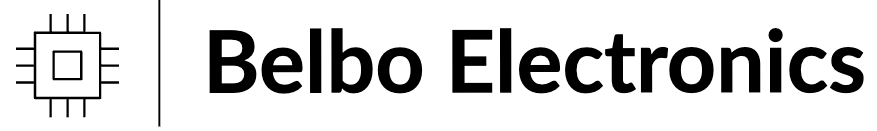


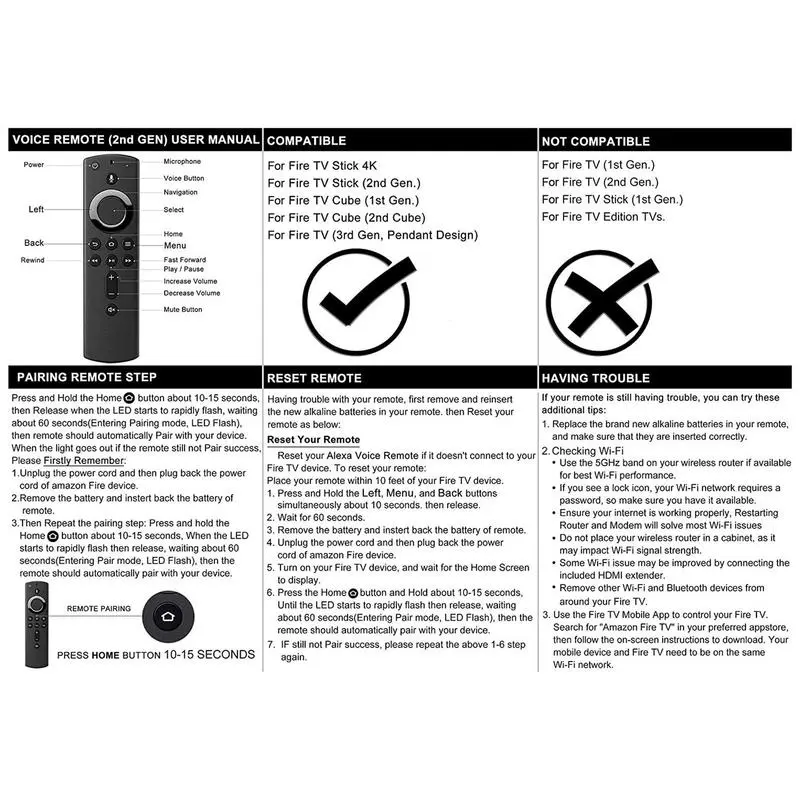











Reviews
There are no reviews yet.